How to Create an Email ID: In today’s digital age, having an email ID is essential for communication, accessing various online services, and staying connected. Whether for personal or professional use, creating an email ID has become a fundamental skill. In this guide, we will walk you through the process of creating an email ID in 10 easy steps.
Table of Contents
ToggleHow to Create an Email ID? A Step-by-Step Guide for Beginners
Step 1:
Choose Your Device and Browser Begin by selecting a device (computer, smartphone, or tablet) and a web browser such as Google Chrome, Mozilla Firefox, or Safari.
Step 2:
Choose an Email Service Provider Navigate to the website of your preferred email service provider. Popular options include Gmail, Yahoo Mail, and Outlook.
Step 3:
Click on Sign Up Once on the provider’s website, locate and click on the “Sign Up” or “Create New Account” option.
Step 4:
Provide Necessary Information Enter your first name, last name, date of birth, gender, and any other required information as prompted.
Step 5:
Select an Email ID Choose a unique and memorable email ID. It can be a combination of your name, a word, or numbers. Most email providers will check if the chosen ID is available.
Step 6:
Set a Strong Password Create a strong password that includes a mix of uppercase and lowercase letters, numbers, and special characters. A strong password enhances your account security.
Step 7:
Choose a Security Question Select a security question and provide an answer. This question will help you recover your account if needed.
Step 8:
Add a Mobile Number or Alternative Email Including a mobile number or an alternative email adds an extra layer of security. It enables account recovery and notifications in case of suspicious activity.
Step 9:
Accept Terms and Privacy Policy Read and accept the terms of service and privacy policy of the email service provider.
Step 10:
Verify and Confirm Confirm your account creation by clicking a confirmation button, entering a verification code sent to your mobile number or alternative email, or following the provider’s specific verification process.
Read More:
Conclusion: Step-by-Step Guide: How to Create an Email ID Easily
Creating an email ID has become an integral part of our online lives. By following these 10 simple steps, you can set up your email account and start enjoying the benefits of seamless communication and access to various online platforms. Remember to keep your account secure by regularly updating your password and being cautious of phishing attempts. Embrace the convenience and efficiency that email offers in the modern world.

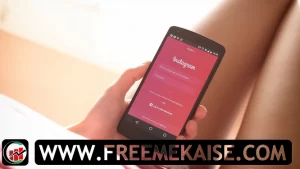


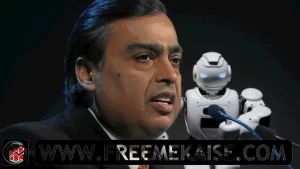

1 thought on “How to Create an Email ID? A Step-by-Step Guide for Beginners”