Kali Linux Download Instructions and Overview – Kali Linux, an open-source operating system, finds primary use in advanced penetration testing, network security assessments, and digital forensics.
Its robust toolkit, encompassing an array of security testing and exploitation tools, assists security professionals, ethical hackers, and researchers in evaluating and fortifying system security.
Table of Contents
ToggleNotable Attributes of Kali Linux
1. Comprehensive Toolset: Kali Linux houses an extensive assortment of tools, ranging from vulnerability scanners and password-cracking utilities to network analysis tools and digital forensics applications.
2. Penetration Testing Capabilities: It is equipped with tools that can simulate real-world attack scenarios, allowing security experts to identify vulnerabilities and rectify them before malicious actors exploit them.
3. Customizability: Kali Linux is highly customizable, enabling users to tailor their environments to suit their specific testing and assessment requirements.
4. Active Community Support: With a vast user base and an active online community, users can seek assistance, share knowledge, and collaborate on security-related matters.
5. Forensics and Incident Response: Kali Linux provides tools for digital forensics, aiding investigators in analyzing and recovering data from compromised systems.
Downloading Kali Linux
If you’re interested in acquiring Kali Linux, follow these steps:
1. Access the Official Website: Navigate to the official Kali Linux website by visiting https://www.kali.org.
2. Select “Downloads”: Locate the “Downloads” section on the website’s navigation menu and click on it.
3. Choose the Edition: Kali Linux offers different editions tailored for various purposes, such as penetration testing, ethical hacking, and digital forensics. Select the edition that best aligns with your objectives.
4. Select a Download Method: Kali Linux provides options for downloading either an ISO file or a virtual machine image. Choose the appropriate format based on your intended usage.
5. Download the Image: Click on the preferred download link to initiate the download process. The download time will vary depending on your internet speed.
6. Verify the Image (Optional): For security reasons, it is recommended to verify the integrity of the downloaded image using the provided checksums and signatures.
7. Create Installation Media: If you’re planning to install Kali Linux on a physical machine, create a bootable USB drive or DVD using the downloaded ISO file. Alternatively, for virtual machine usage, import the virtual machine image.
8. Install and Explore: Follow the installation instructions provided in the Kali Linux documentation. Once installed, you can begin exploring the tools and conducting security assessments.
You Can Read Also:
In conclusion – Kali Linux Download Instructions and Overview, Kali Linux serves as a powerful platform for cybersecurity professionals to enhance their skills, assess vulnerabilities, and fortify the security of various systems. By following the aforementioned steps, you can acquire Kali Linux and delve into its robust toolkit for securing digital environments.






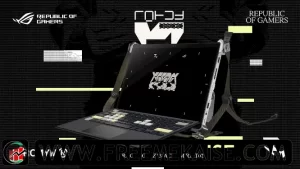
1 thought on “Kali Linux: An Overview and Download Instructions”